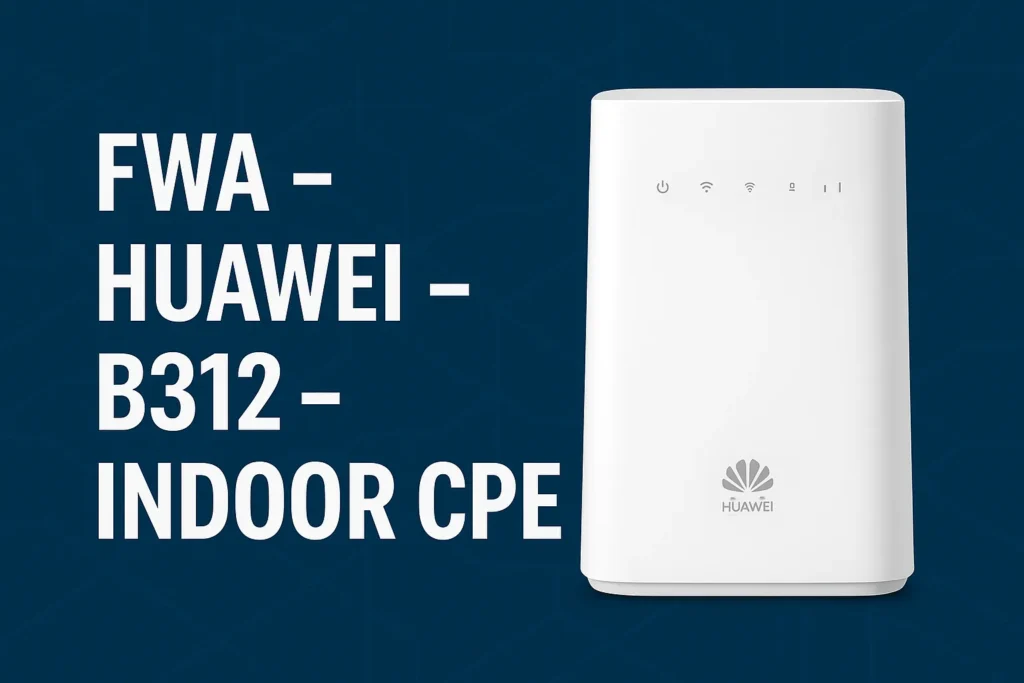Understanding the Features of Switch – Cisco SF220 Series
The Cisco SF220 Series is a portfolio of affordable smart switches that combine powerful network performance and reliability with the essential network management features businesses need for a solid business network. These switches are designed to provide enhanced security, high availability, and investment protection. With an intuitive, browser-based user interface, Cisco SF220 series offers an impressive array of features, making it a top choice for businesses seeking to optimize their network operations.
Key Features of Cisco SF220 Series
Among the standout features of the Cisco SF220 Series is its Energy Efficient Ethernet (IEEE 802.3az) support, which significantly reduces energy consumption by optimizing power use, thereby lowering operational costs. This series also supports advanced security management capabilities and network features such as VLAN, QoS, IGMP Snooping, Rate Limiting, DoS Prevention, and Port-based ACLs to ensure the best possible user experience.
The Cisco SF220 Series also includes Smart Network Application (SNA), an innovative tool for centralized network configuration and monitoring. This feature allows for real-time network monitoring, switch configuration, and software upgrades, simplifying the management of your network resources. Furthermore, the switches are equipped with Gigabit Ethernet and Fast Ethernet connectivity, providing high-speed data connectivity and enhancing network performance.
Advanced Security Features
The SF220 series is built with a robust set of security features to protect your business network. These include IEEE 802.1X port security, which restricts unauthorized devices from accessing the network. Theres also the Secure Core Technology (SCT), which ensures that the switch is able to process management traffic in the face of a denial of service attack. Additionally, the DoS attack prevention feature enhances network security by protecting against common malicious attacks. With these advanced security features, the Cisco SF220 series provides a high level of security for your business network, ensuring the continuity and safety of your operations.
How to Set Up Your Switch – Cisco SF220 Series
The Cisco SF220 Series is a range of affordable smart switches that combine powerful network performance and reliability. To help you make the most of this advanced technology, heres a step-by-step guide on how to set up your switch.
Step 1: Unpack and Inspect the Device
After purchasing the Cisco SF220 series switch, the first step involves unpacking the device and inspecting it for any visible damages. Ensure all components listed in the product manual are included in the box. This should typically include the switch, power cord, mounting kit, and console cable.
Step 2: Connect the Switch to the Network
Once you have verified that the switch and all its components are in good condition, you can proceed to connect the device to your network. Begin by connecting the supplied power cord to the switch and then to a power outlet. Once the switch is powered on, connect it to your network using the Ethernet cables.
Step 3: Configure the Switch
After the physical setup is complete, the next step is to configure the switch for your specific network requirements. The Cisco SF220 series comes with a user-friendly web interface that allows for easy configuration. You can set up VLANs, manage port security, and configure QoS settings among other features.
By following these steps, you will have successfully set up your Cisco SF220 Series switch. Ensure to consult your devices manual for more detailed instructions and troubleshooting tips.
Comparing the Switch – Cisco SF220 Series with Other Models
When comparing the Cisco SF220 series with other switch models, there are several factors to consider. Cisco SF220 series is known for its strong security features, energy efficiency, and advanced network features. It is designed to cater to businesses of all sizes and provides a wide range of management options.
Compared to other models like the Cisco SG200 series, the SF220 series offers a more robust feature set. The SF220 series has more advanced Quality of Service (QoS) capabilities, allowing for better traffic management and improved network performance. Additionally, the SF220 series supports both Layer 2 and Layer 3 switching, providing more flexibility and control over your network.
Energy Efficiency
In terms of energy efficiency, the SF220 series stands out. The series incorporates Ciscos Energy Efficient Ethernet (EEE) technology, which reduces energy consumption without compromising performance. Other models, such as the SG300 series, lack this feature.
Security Features
Security is another area where the SF220 series excels. It includes features such as Access Control Lists (ACLs), Guest VLANs, and advanced threat defense capabilities. These features help to protect your network from unauthorized access and potential security threats. In contrast, some other models like the SG200 series do not offer the same level of security features.
In conclusion, the Cisco SF220 series offers a combination of advanced features, energy efficiency, and strong security, making it a superior choice compared to other switch models.
Troubleshooting Common Issues with Switch – Cisco SF220 Series
The Cisco SF220 Series switch is a popular choice among businesses for its efficiency and advanced features. However, like any other technical device, users may encounter some common issues while operating it. This guide will provide you with troubleshooting steps to resolve these issues and ensure smooth operation.
Connectivity Problems
One of the most frequent issues that users face is connectivity problems. These can arise due to a multitude of reasons including incorrect settings, faulty cables, or issues with the device connected to the switch. Start by checking the physical connections and ensuring all cables are correctly inserted and not damaged. If this does not solve the problem, check the settings of the switch and the connected devices. The issue might also be due to VLAN settings, make sure that all devices are on the correct VLAN.
Slow Network Speed
Another common problem is slow network speed. This might be due to congestion on the network, high CPU usage on the switch, or a misconfiguration of Quality of Service (QoS) settings. To troubleshoot this, check the CPU usage on the switch. If its running high, try to identify and close any processes that are consuming excessive resources. Additionally, review the QoS settings and ensure they are configured correctly for optimal performance.
Device Not Powering On
In some cases, the Cisco SF220 Series switch may not power on. This could be due to a problem with the power supply, the power cable, or the switch itself. Check if the power cable is properly connected and not damaged. If the problem persists, try using a different power cable or power supply if available. If none of these solutions work, it may indicate a hardware problem with the switch, in which case, contacting Cisco support might be necessary.
Remember, regular maintenance and updates can prevent many common issues with the Cisco SF220 Series switch. Always ensure your switch is running the latest firmware to benefit from the latest features and security updates.
Where to Buy the Switch – Cisco SF220 Series: A Comprehensive Guide
If you are looking to buy the Cisco SF220 series switch, you will be pleased to know that it is widely available through numerous trusted online retailers. These platforms offer competitive pricing, prompt shipping, and reliable customer service.
One of the most reliable places to buy the Cisco SF220 series switch is directly from the Cisco website. Purchasing from the manufacturer guarantees you a brand new, authentic product that comes with a warranty. Moreover, Ciscos website often provides detailed product descriptions, user reviews, and technical specifications to help you make an informed decision.
Other Online Retailers
In addition to the official Cisco website, the Cisco SF220 series switch can also be purchased from other popular online retailers like Amazon, eBay, and Newegg. These platforms provide a wide range of options in terms of new, refurbished, or used switches. They also offer customer reviews, which can provide real-world insights into the product’s performance.
Lastly, for business owners and IT professionals, CDW and TigerDirect are reputable online retailers that specialize in tech products and networking solutions. These platforms not only sell the Cisco SF220 series switch but also offer a plethora of other Cisco products, which can be beneficial if you are looking to buy in bulk or need other networking equipment. Always remember to compare prices and check the credibility of the seller before making a purchase.